First, you need to install brew. Use the following command in the terminal window.
/bin/bash -c "$(curl -fsSL https://raw.githubusercontent.com/Homebrew/install/master/install.sh)"You will receive the following output.

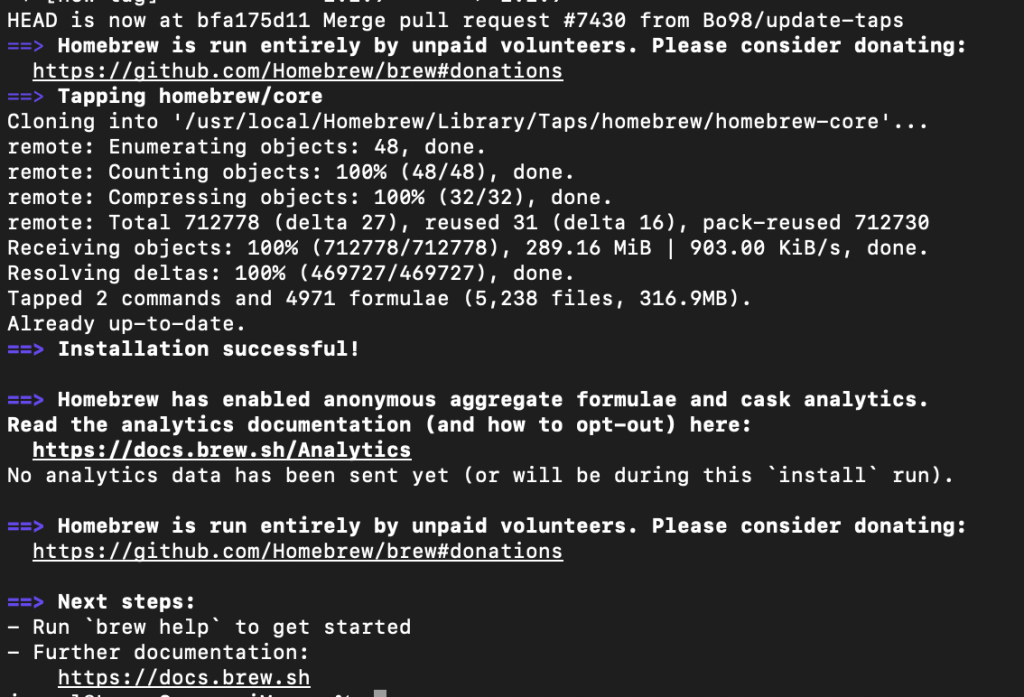
And then install Hping3, with the following command,
brew install hping
Now go to the following folder.
cd /usr/local/Cellar/hping/3.20051105/sbin
and then execute with sudo ./hping3 -1
sudo ./hping3 -1 172.16.0.128
HPING 172.16.0.128 (vmnet2 172.16.0.128): icmp mode set, 28 headers + 0 data bytes
len=46 ip=172.16.0.128 ttl=64 id=2762 icmp_seq=0 rtt=0.3 ms
len=46 ip=172.16.0.128 ttl=64 id=2945 icmp_seq=1 rtt=0.3 ms
len=46 ip=172.16.0.128 ttl=64 id=3077 icmp_seq=2 rtt=0.3 ms
len=46 ip=172.16.0.128 ttl=64 id=3107 icmp_seq=3 rtt=0.4 ms
len=46 ip=172.16.0.128 ttl=64 id=3157 icmp_seq=4 rtt=0.4 ms
len=46 ip=172.16.0.128 ttl=64 id=3373 icmp_seq=5 rtt=0.2 ms