Hello guys in this post I will show you how to initializing Isilon Gen 6 nodes.
Steps:
- Connect to the first node via a serial connection with the following configuration.
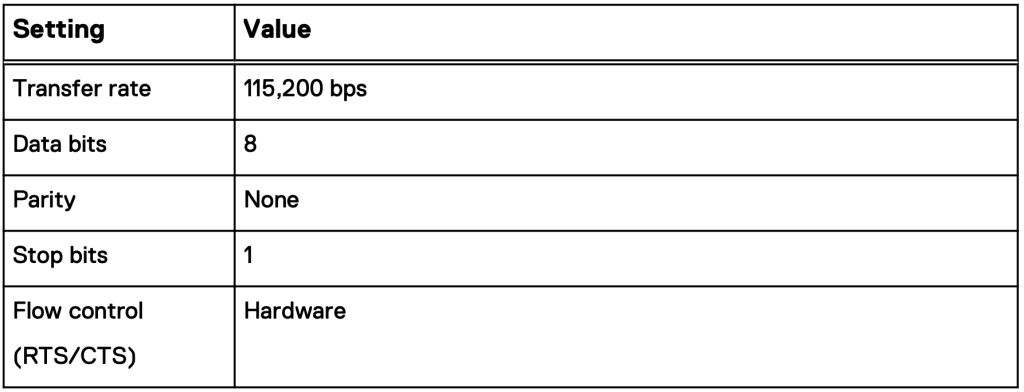
- Then type the number 1 and hit enter to create a new cluster.
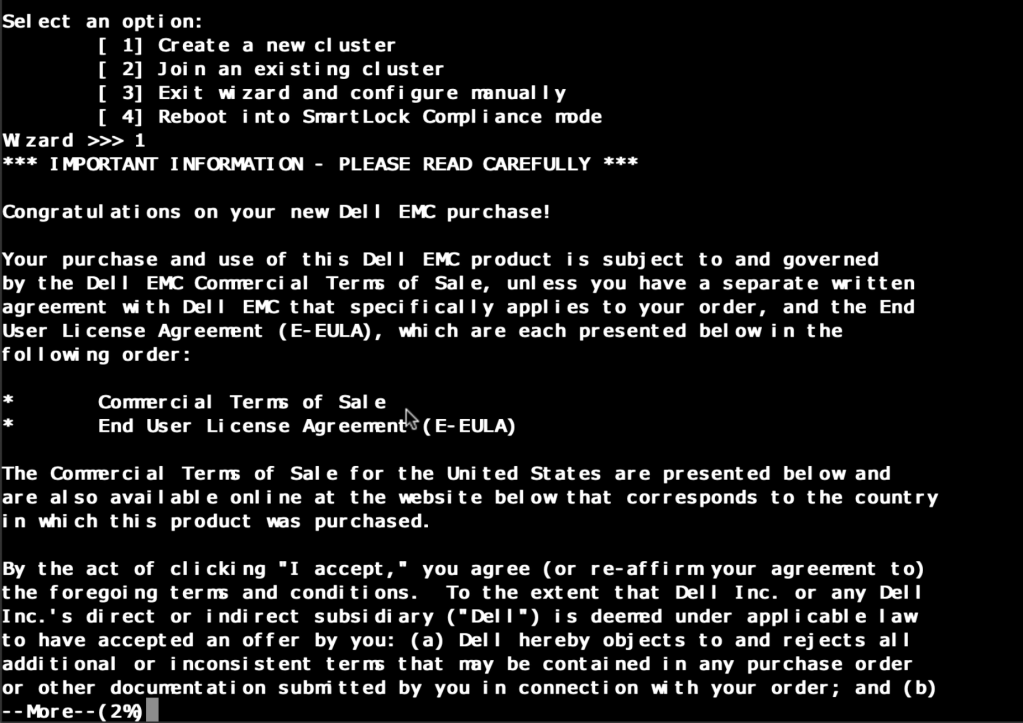
- Press space bar until the finish of the EULA, type yes and hit enter.
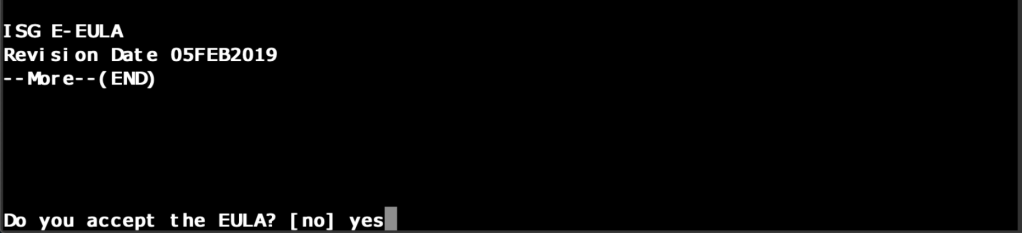
- Type the password for the root account twice, and for the administrator account twice.
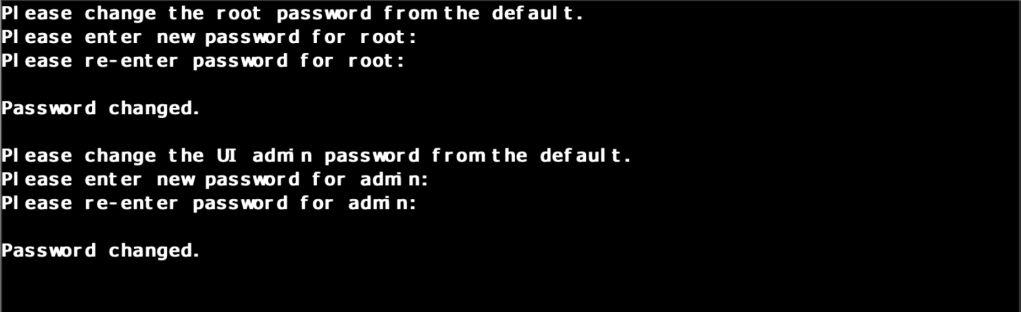
- Type the name for the cluster and hit enter.
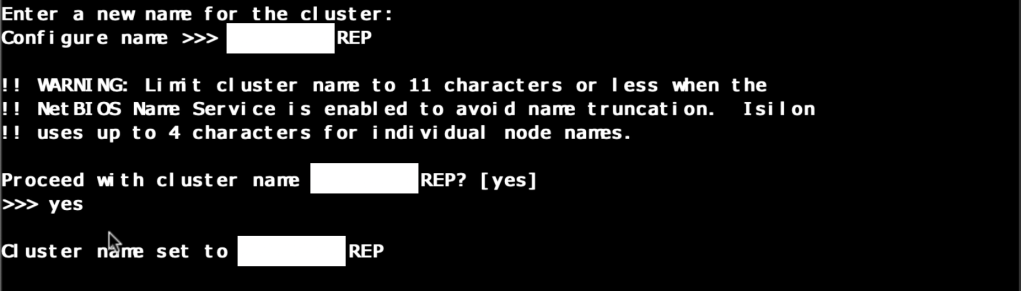
- Choose the encoding for the cluster or hit enter for the default “utf-8”.
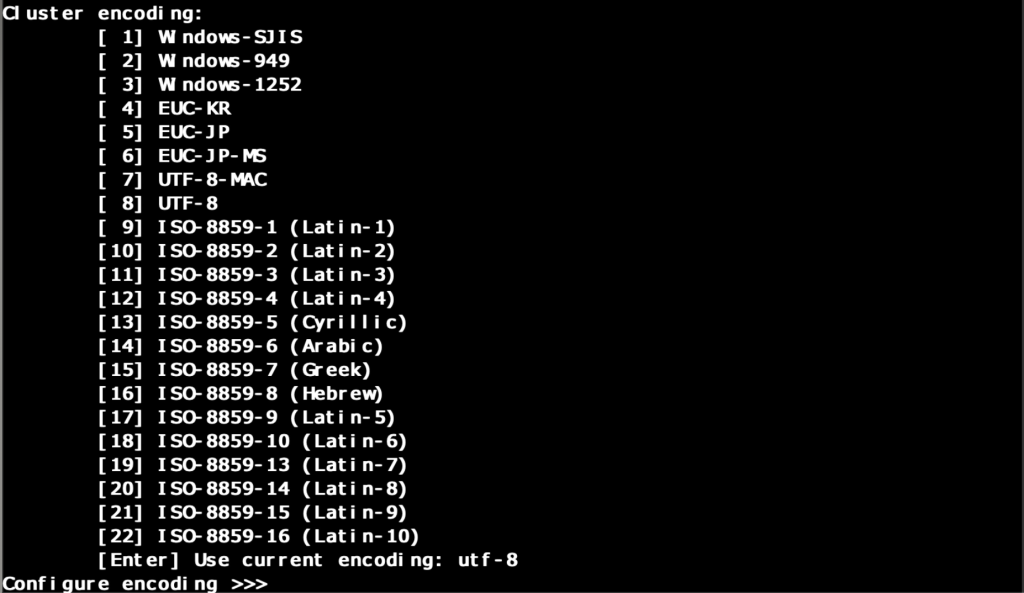
- Configure the internal network “a” like the following example.
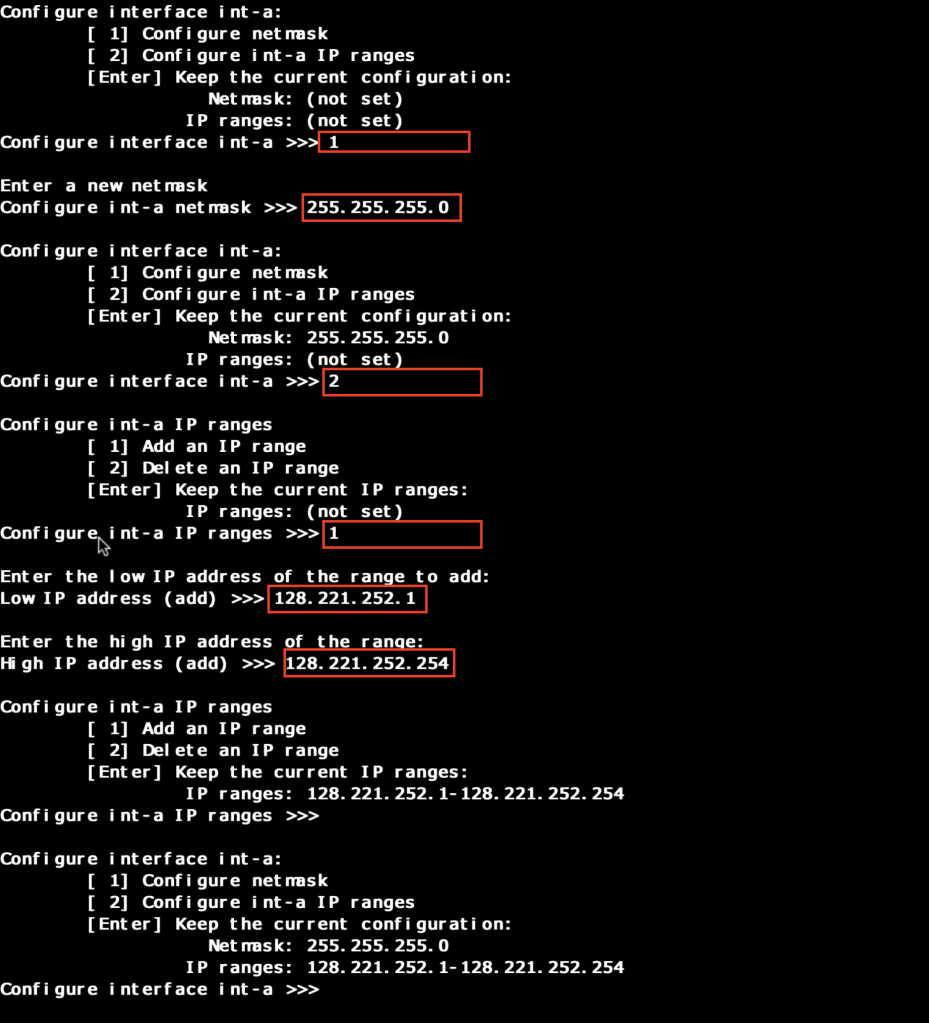
- Configure the internal network “b” like the following example.

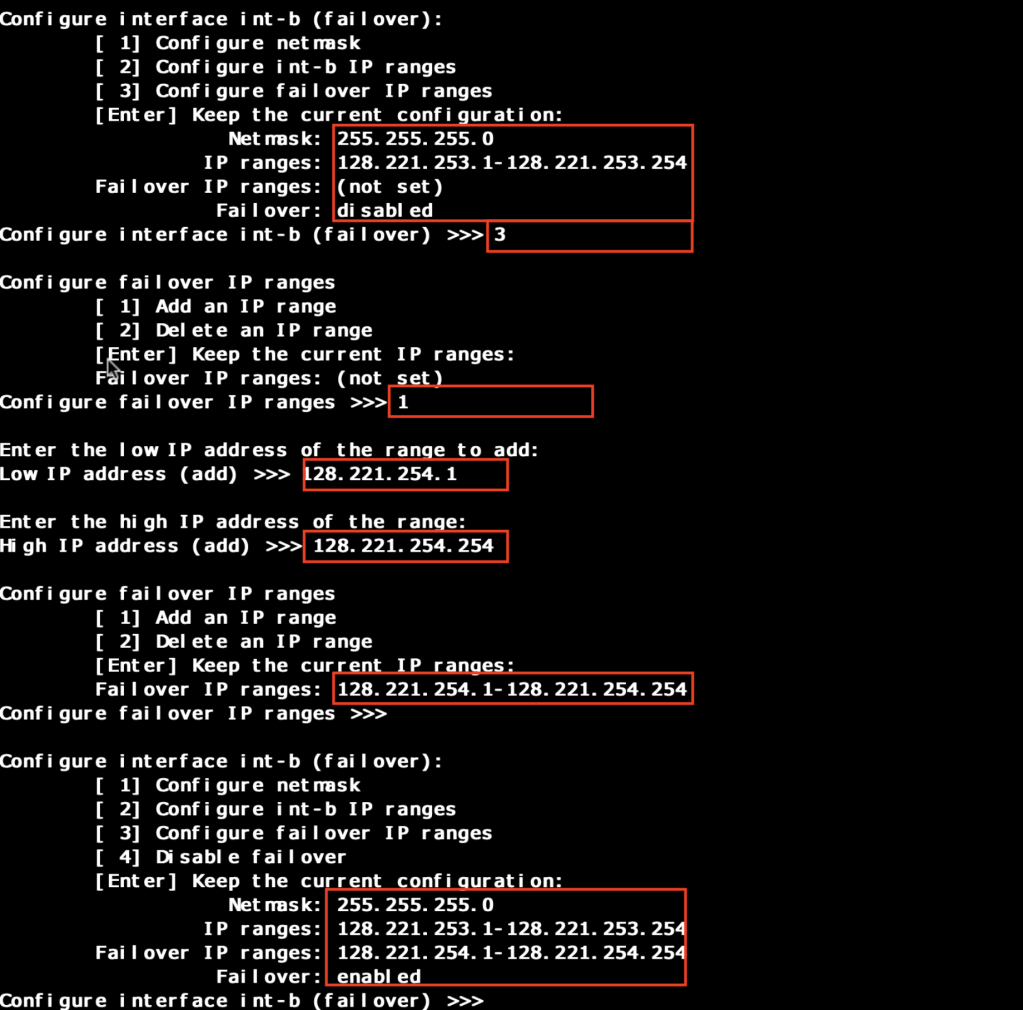
- Configure the external network like the following example.
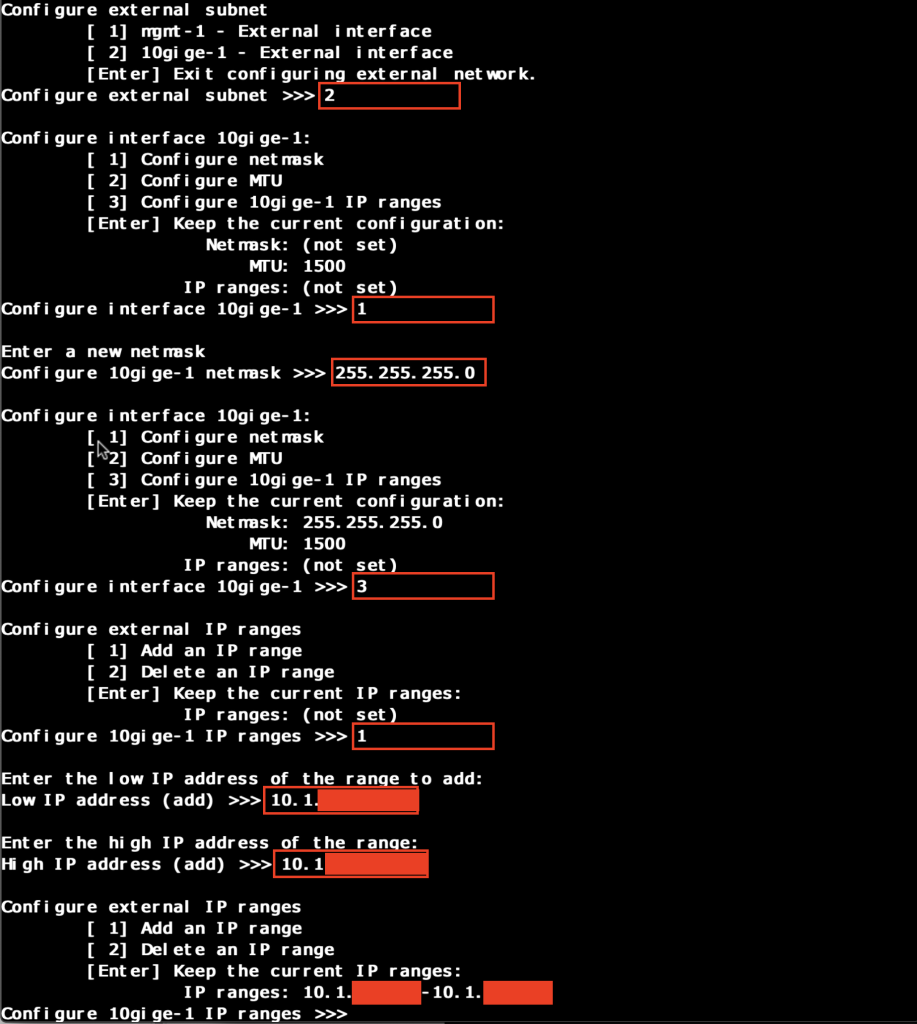

- Configure smartconnect.
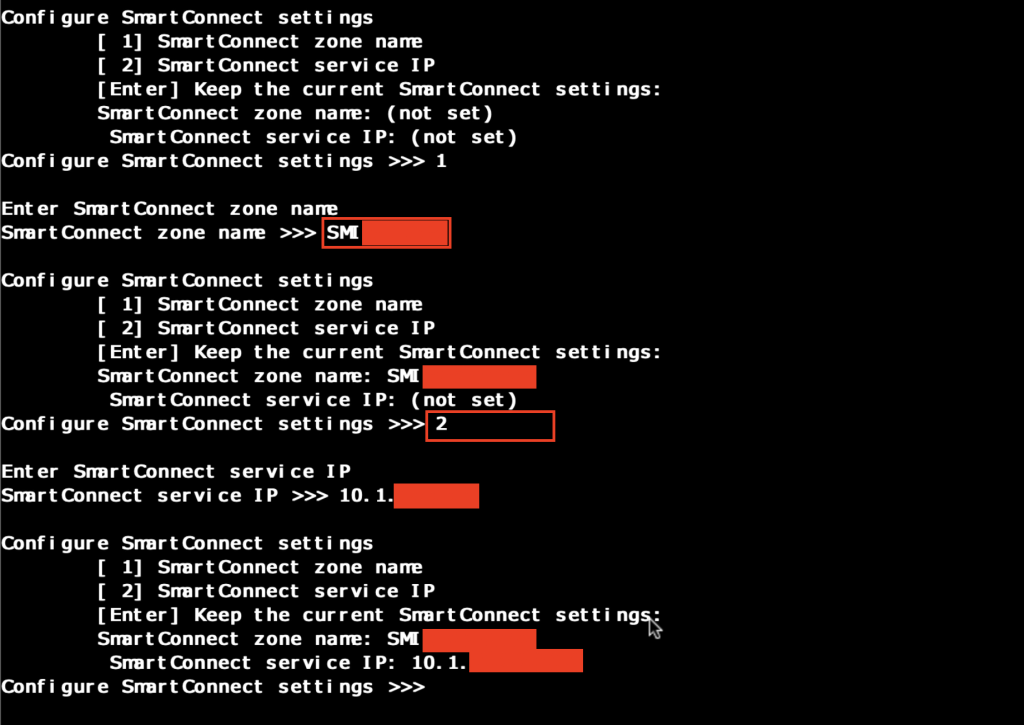
- Configure DNS settings.
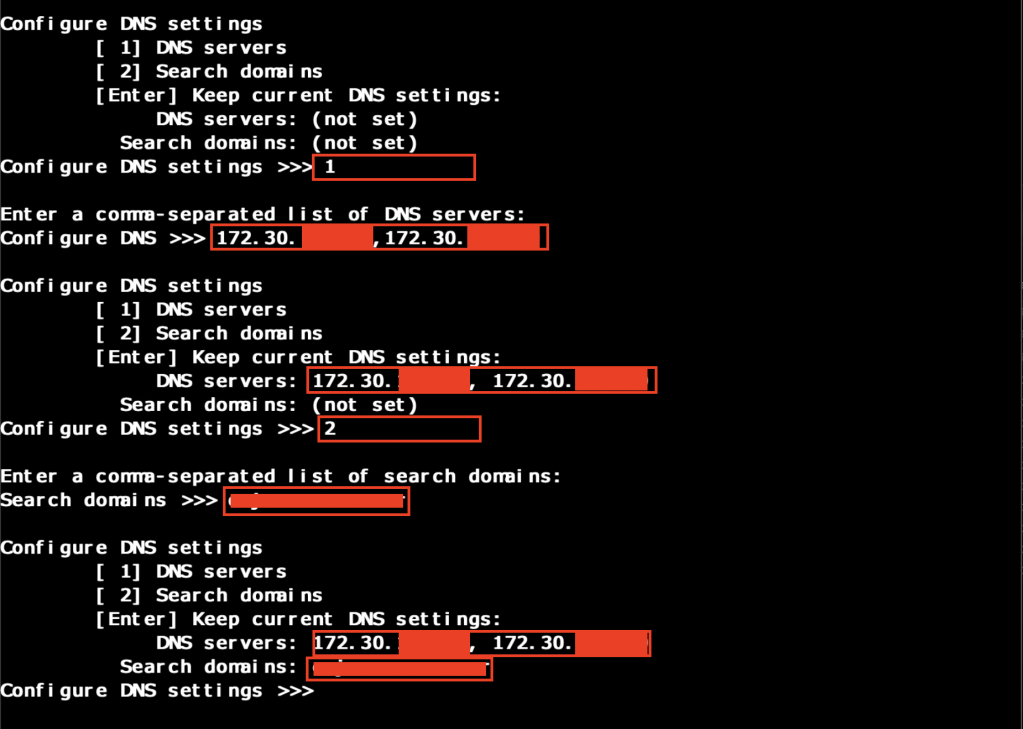
- Configure the cluster date and time.
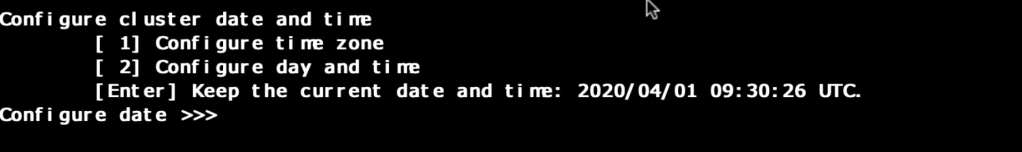
- Configure the cluster join mode.
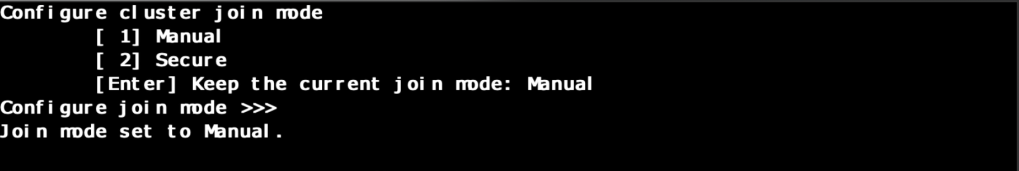
- Review the configuration before commit.
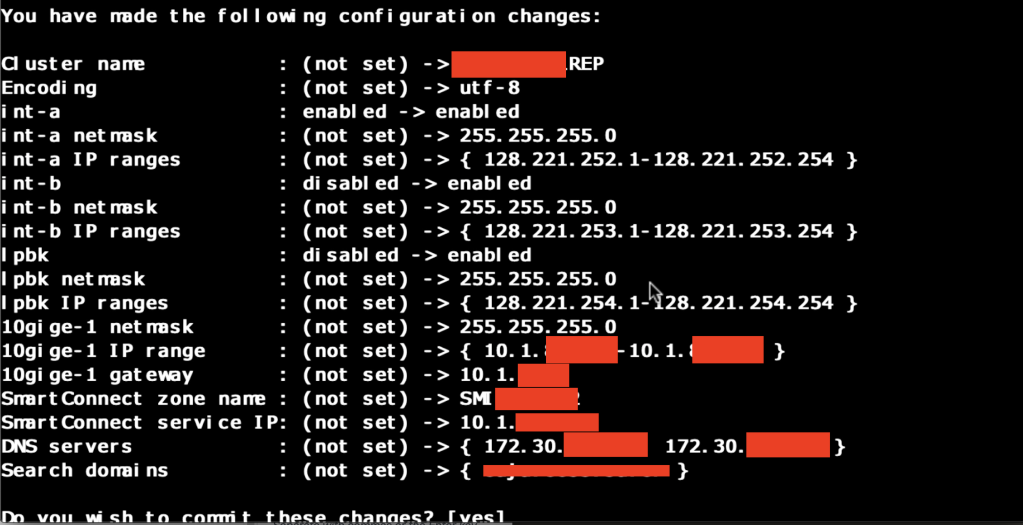
- Verify the status of the first node.
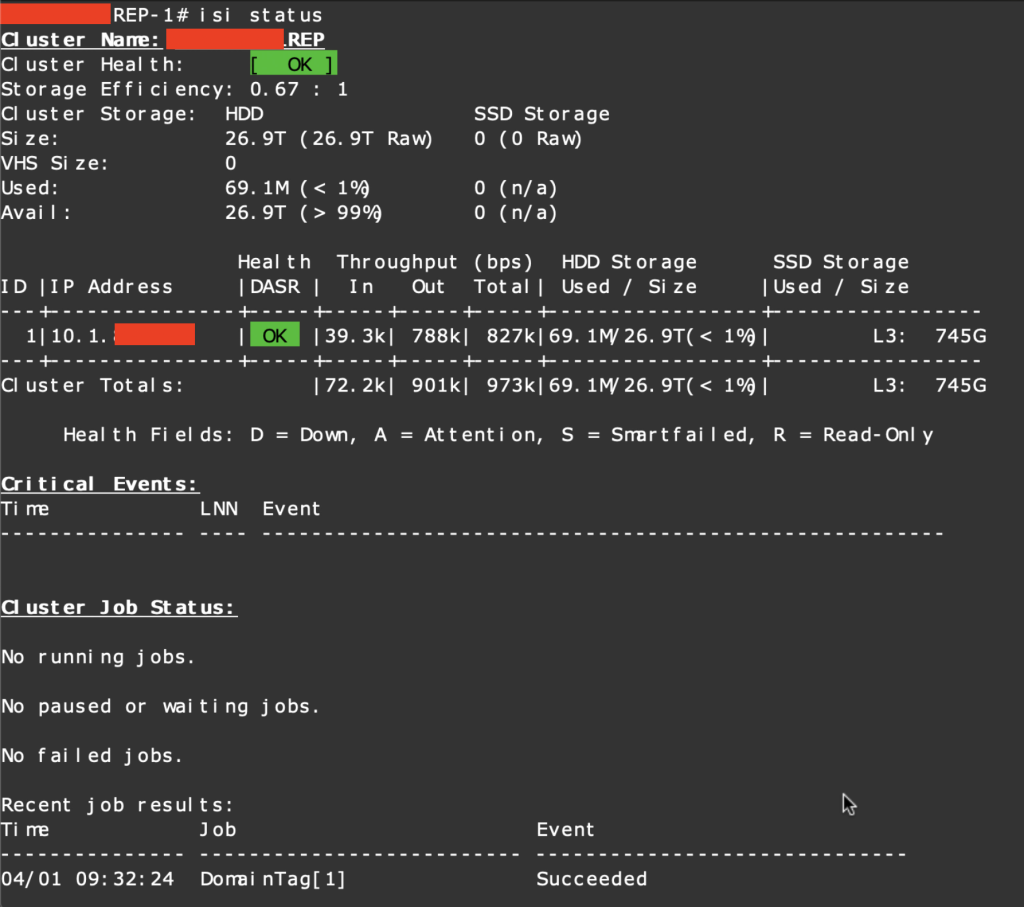
- Add the rest of the nodes one by one.
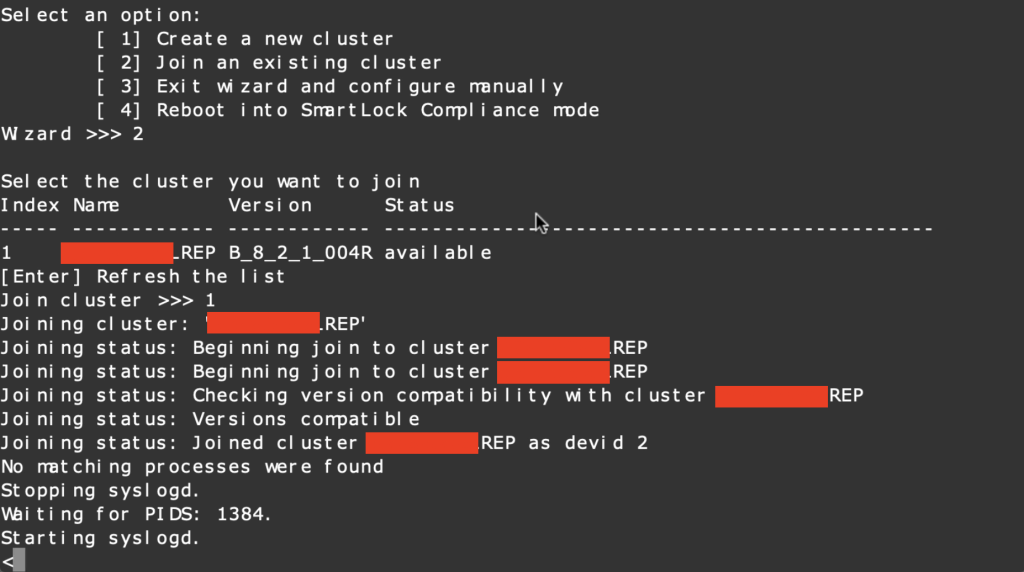
- Verify the status of the cluster.
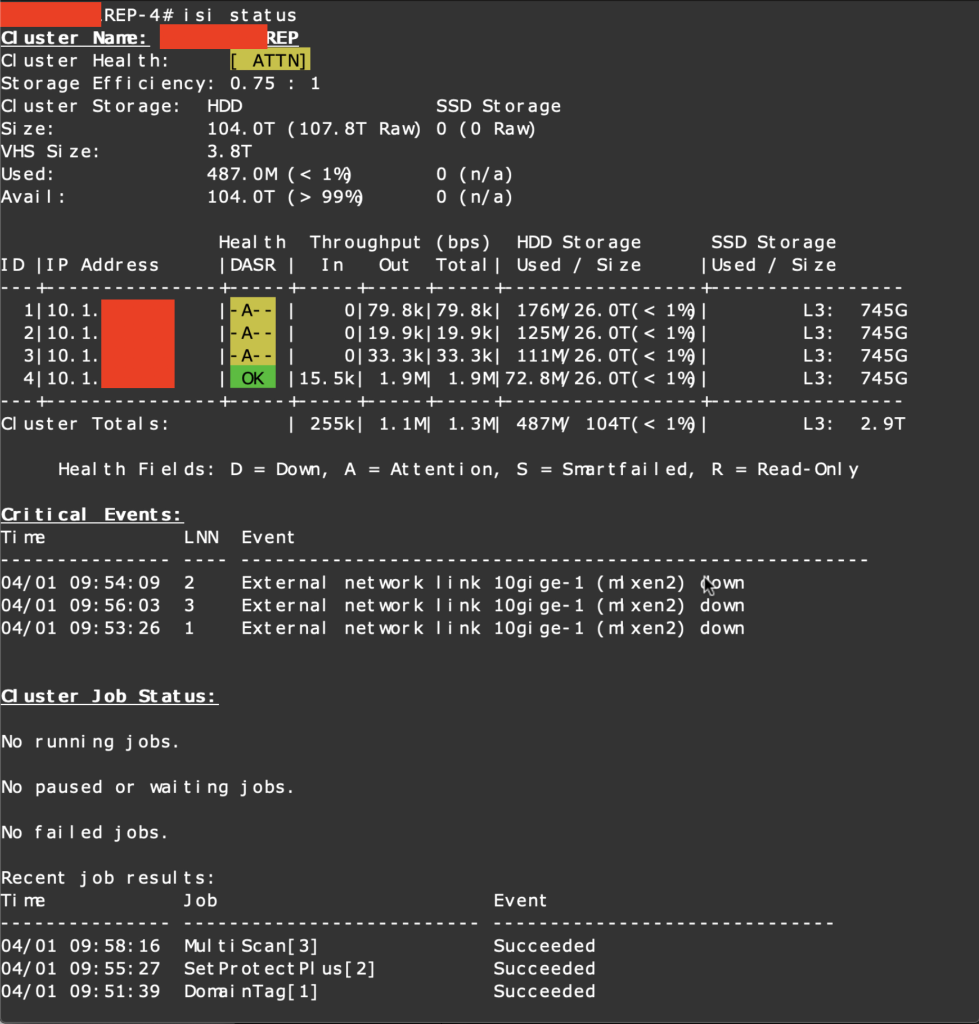
- Modify the vlan-id of the initial subnet via CLI if you need to.
isi netwok subnets modify groupnet0.subnet0 --vlan-enable=yes --vlan-id X- Verify the subnet with the new vlan-id.
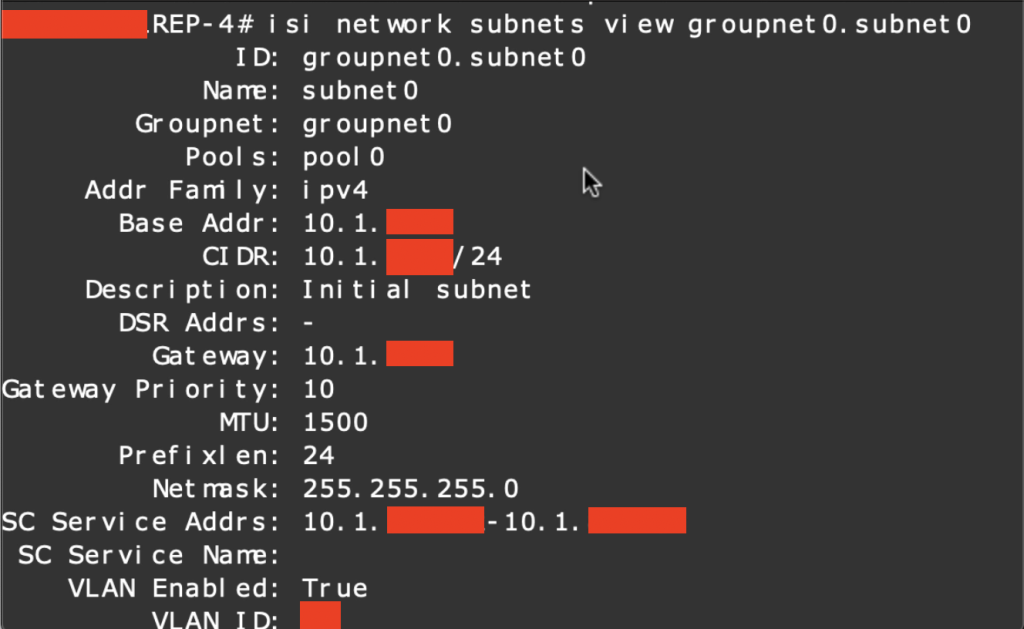
- Add unused interfaces to the initial pool with the following command, if you need to.
isi netwok pools modify groupnet0.subnet0.pool0 --add-ifaces=1-4:10gige-2- Verify the interface list.
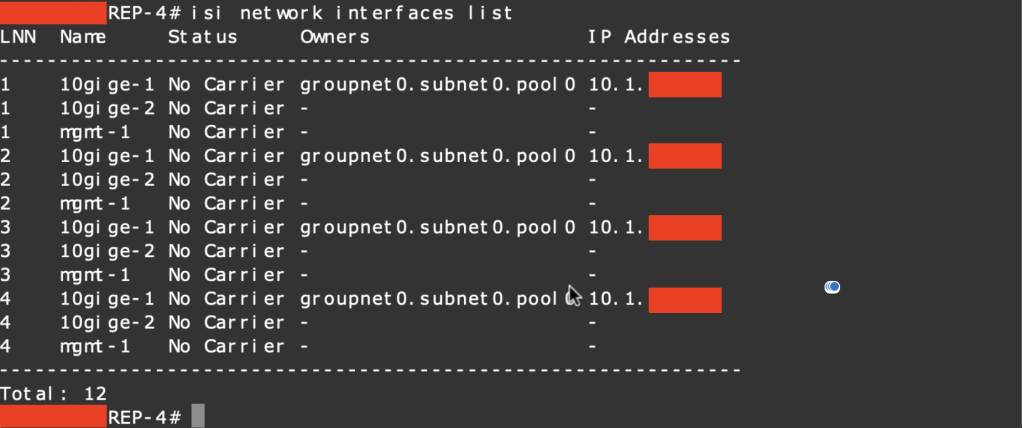
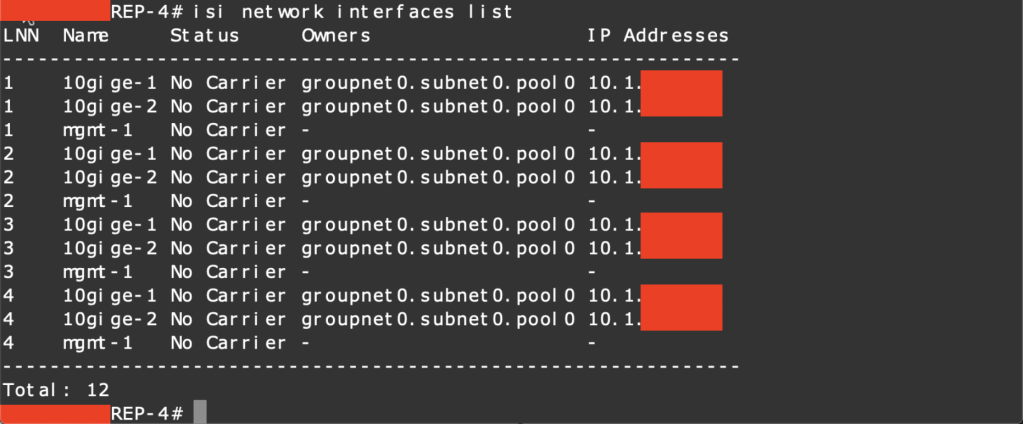
And we finish, verify the connectivity of the cluster via web browser. Type the IP address from the node pool like: https:<ip_node_pool>:8080.
Error while joining the node to the cluster, visit this post.
Add some configurations via GUI with the MGMT-1 (UTP) interface prior connecting to the external network, visit this post.